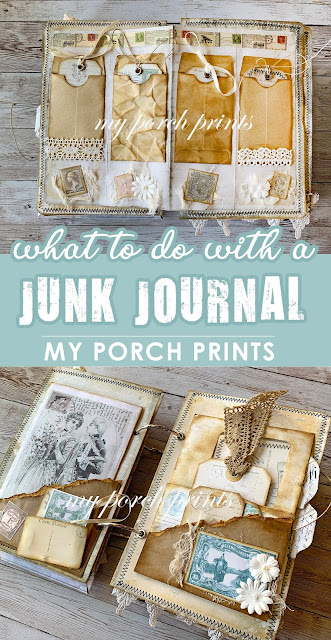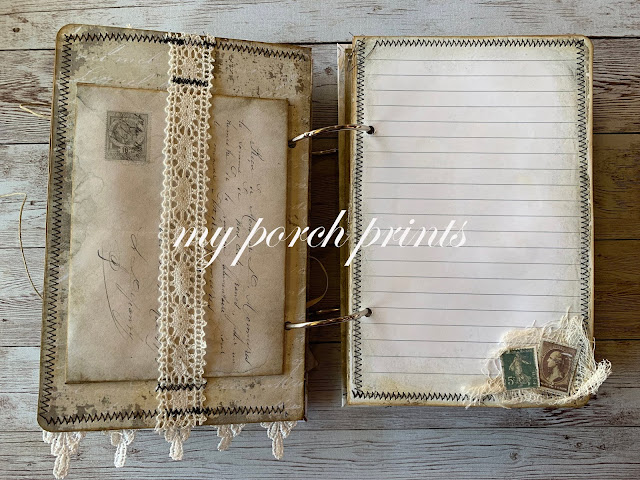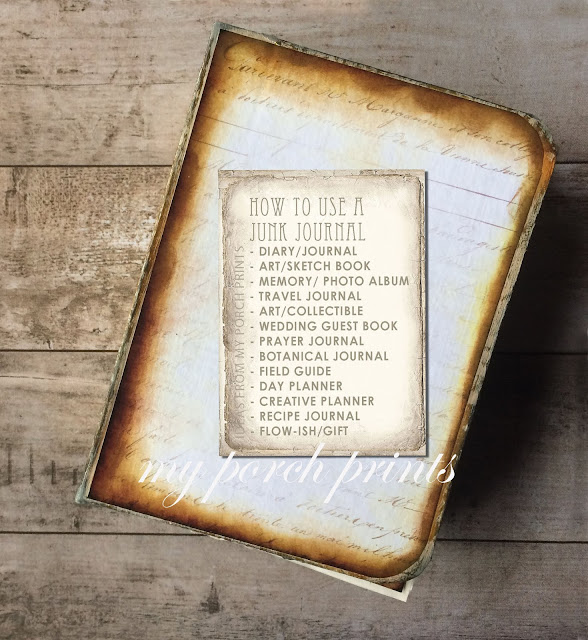How To Start Your Own Crafting YouTube Channel (For Beginners)
Do you enjoy crafting? Do you enjoy watching crafting tutorials on YouTube? Have you ever wondered if YOU could make crafting videos that others might enjoy watching? You can! It's really easy to get started. Here are a few ideas and tips for beginners.
Getting A YouTube Channel
First, you need a YouTube channel. There's plenty of info on the Internet about how to do this, so I won't bother repeating it, but here is a link to get your started.
Equipment: The Basics
You don't need lots of fancy equipment and software to make a simple crafting video. However, there are a few basics that will make the process easier and make your videos prettier.
1. Your Phone
2. Good Lighting
3. A Background
4. Video Editing Software (not necessary, but handy)
So, let's talk a little about these.
Making Videos With Your Phone
For beginners, a phone is a perfectly adequate way to begin making videos. Most phones today are more than capable of putting out quality video. However, you'll need to mount the phone so your hands are free for crafting. For beginners, I recommend a simple mount stand like this one:

It clamps to the edge of your desk and is easy to move and manipulate. Your phone goes into the squeezable clamp and can be positioned over your work space for easy video-making. Below are some photos of the one I use.
Lighting Your Videos
Ideally, I recommend window light for pictures and videos (not direct sunlight). It's soft and natural and always looks good. However, a window isn't always an option. If that's the case, it's good to have at least one bright light source to simulate window lighting as much as possible. An easy way to get some extra light on your work space is to use something like this ring light.

It has a few different settings for warm/cool and level of brightness, plus it's cheap and easy to use. Just clamp it to the side of your desk, plug it into your computer USB port and you're ready to go! Here's a look at how I set mine up on my desk (below).
A Nice, Clean Background
Next you'll want a good background for your videos. As a crafter, it's okay to use a craft mat, but if you want to do a flip-through of a pretty junk journal or other project you've created, why not use a nice background? I prefer clean "wood" backgrounds or a similar look. Whatever you choose, make sure it doesn't compete for attention with the project you're trying to showcase. Simple is usually better.
For my desk background (see pics below), I used faux wood wallpaper on the back of my craft mat. See a tutorial video for this here.
Get these Alphabet Cards from My Porch Prints on Etsy.
Video Editing Softare
If you're new to making videos, you don't have to use software. You can just record your video and upload it to YouTube. (Click here for how to upload a video to YouTube.)
However, if you have an iPhone, you can use iMovie software (free for your phone from the Apple app store) to edit your videos and do fun stuff like speeding up/slowing down your video, adding titles, filters, music and more. I won't go into all that, but if you're curious, here's an article I found about it.
So, now you have your phone mounted to your desk with a nice ring light and a pretty background... time to shoot your first crafting project and share it with the world!
Click links on this page at your own risk, as I can't guarantee the safety of any links that go to other pages.